Add a pet
- Tap Pet Name or ‘Select Pet’ at the top of the pet tab
- Tap the (+) button at the bottom right of the pet list screen
Sort the Record Categories or Expense Categories
After tapping the “Edit” button on the upper right of the list screen of each Category, you can sort by long-pressing and moving the item.
Change the unit of recorded items from kg to g, etc.
You can freely change it from the record item edit.
- Tap the edit button next to ‘All Records’ on the pet home screen
- Tap the record item you want to change
- Edit the ‘unit’ to the desired character string and save it.
Change daily records
- Tap the edit button next to ‘All Records’ on the pet home screen
- Tap ‘Set Daily Record’
- Check the items you want to record every day and tap ‘Done’
CSV Export
You can do this from the Record Summary screen.
- Tap the Record Category
- Select the export period
- Tap the export button at the top right of the screen
- An output dialog will be displayed, so select any save method.
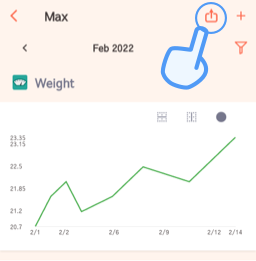
Make your own anniversary
Create an anniversary with a calendar schedule.
- Tap the calendar tab
- Tap the add button (+) on the screen
- Tap a modal appointment
- After entering the date, set the repeat every year
Changed “Family day” to another wording
You can edit from the pet edit screen.
- Tap your pet’s profile
- Tap Change text for “Family Day”
Changed the notation of “♂ / ♀”
Change from the setting screen.
- Open the setting screen
- Tap Display settings
- Tap the gender notation
Stop updating pet age for some reason
If you set the update stop date from the pet edit screen, the count of the age and the date of welcoming your family will stop.
- Tap your pet’s profile
- Tap the update stop date to set
Reminders such as medicine time
Record Category List> Reminders can be set for each item from the button on the right of each item.
Receive notification of records added by the person who shared it
You can set to receive notifications for each Record Category.
- Open the Record Category List screen
- Tap “Notification Preferences”
- Check the record items for which you want to receive notifications.
- Tap “Done”